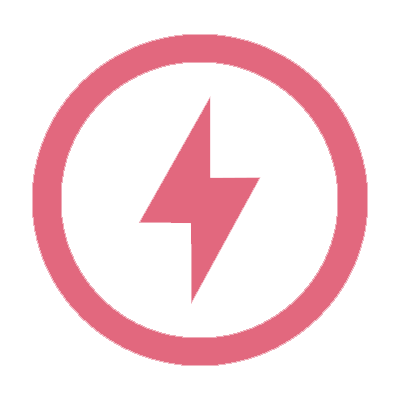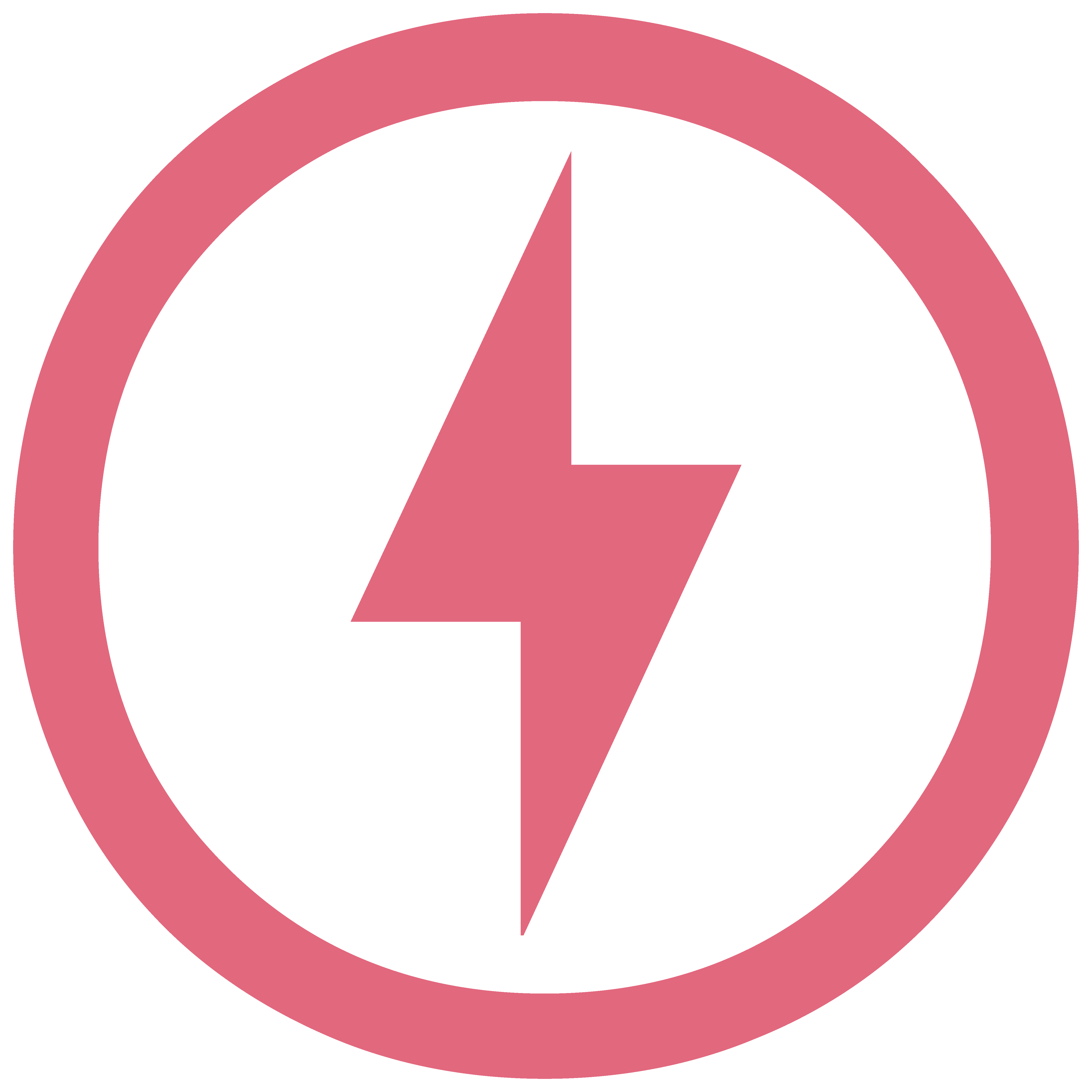Single Pull to Start Autopilot
New Feature
for Model S, 3, X and Y

You can set Autopilot to start when you pull down the right stalk once, rather than twice. To choose this setting, go to Controls > Autopilot > Autopilot Activation > Single Pull.
Be aware that with Single Pull, when Autopilot Features is set to Autosteer (Beta), you’ll bypass Traffic-Aware Cruise Control. Similarly when Autopilot Features is set to Full Self-Driving (Beta), you’ll bypass Autosteer (Beta) and Traffic-Aware Cruise Control.
With Single Pull, when you cancel Autosteer (Beta) or Full Self-Driving (Beta), whether you take over the steering or push up the stalk one time – you’ll immediately return to manual driving.
As with all Autopilot features, you must continue to pay attention and be ready to take immediate action including canceling the feature and returning to manual driving.
Rear Passenger Headphones
New Feature
for Model 3 New

Passengers in the back seat can listen on wireless Bluetooth headphones when watching the Theater app on the rear touchscreen. The rest of the vehicle can continue to listen to other audio from the front.
Faster Hazard Lights After a Crash
New Feature
for Model S+, 3, X+ and Y

If your vehicle is in a crash, hazard lights that are still functioning will flash faster to be more visible. Not applicable to all vehicle incidents.
Predictive Charger Availability
New Feature
for Model S+, 3, X+ and Y

Superchargers now forecast availability and wait time by factoring in the travel time for you and other Tesla vehicles en route, as well as past activity at that Supercharger.
Windows During Update
New Feature
for Model S, 3, X and Y

During a vehicle software update, the windows may adjust minimally, so doors can open and close more easily. Windows will return to position after the update.
Multiplayer Vampire Survivors
New Feature
for Model S+, 3, X+ and Y

Team up to mow down swarms of the undead, with co-op gameplay for up to four passengers.
To play, shift to Park (P) and go to the App Launcher > Arcade > Vampire Survivors. Requires one controller per player.
Location Sharing
New Feature
for Model S, 3, X and Y

An icon appears at the top of your touchscreen when an app requests your vehicle’s live location data.
You can turn off sharing at Controls > Safety > Allow Mobile Access. This also turns off Tesla app access.
When this setting is on, your vehicle communicates directly with the Tesla app and other apps, but Tesla doesn’t track your location (see tesla.com/privacy).