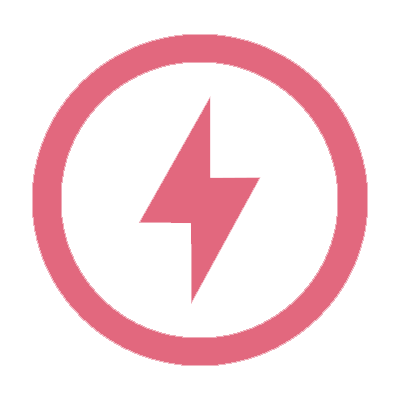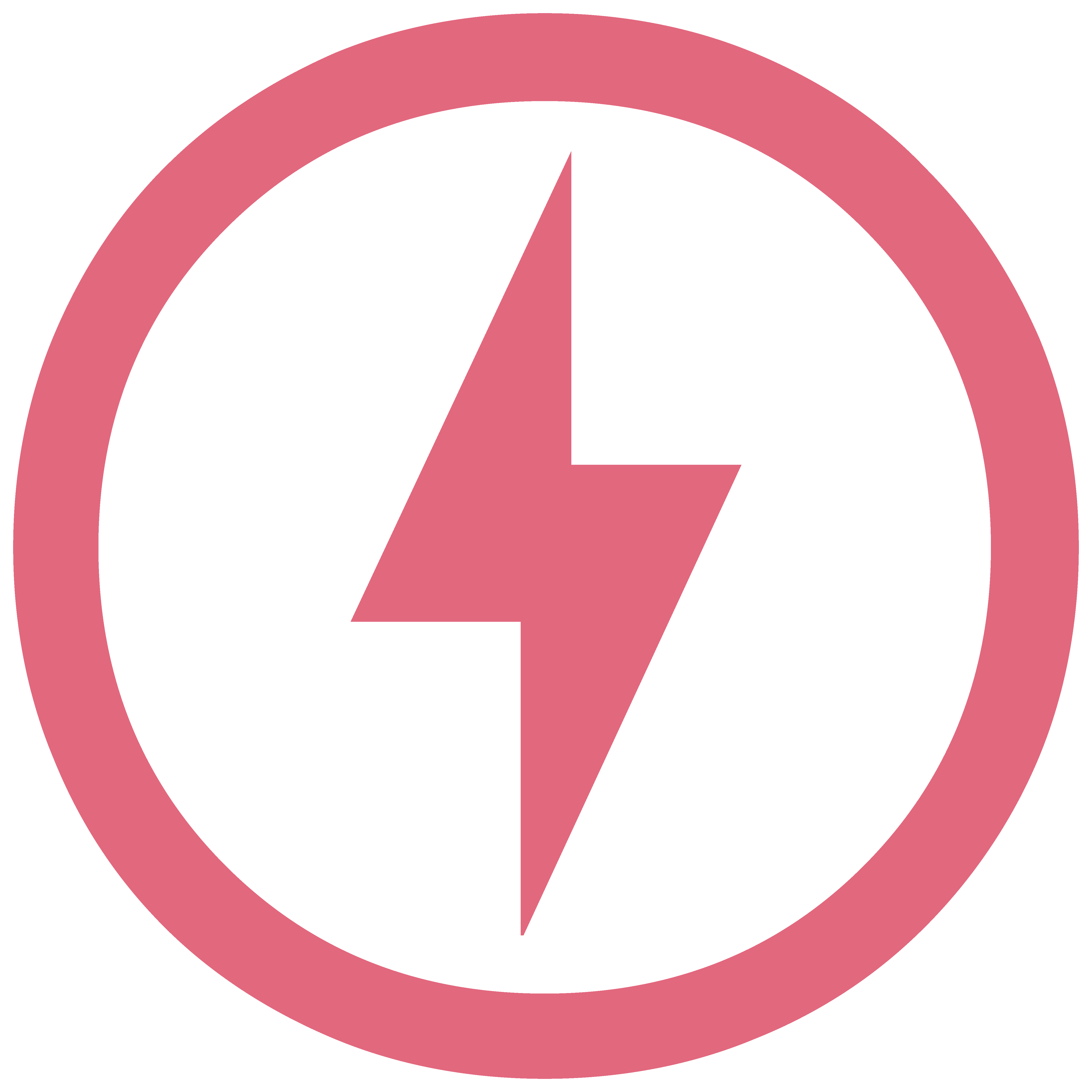Single Pull to Start Autopilot
New Feature
for Model S, 3, X and Y

You can set Autopilot to start when you pull down the right stalk once, rather than twice. To choose this setting, go to Controls > Autopilot > Autopilot Activation > Single Pull.
Be aware that with Single Pull, when Autopilot Features is set to Autosteer (Beta), you’ll bypass Traffic-Aware Cruise Control. Similarly when Autopilot Features is set to Full Self-Driving (Beta), you’ll bypass Autosteer (Beta) and Traffic-Aware Cruise Control.
With Single Pull, when you cancel Autosteer (Beta) or Full Self-Driving (Beta), whether you take over the steering or push up the stalk one time – you’ll immediately return to manual driving.
As with all Autopilot features, you must continue to pay attention and be ready to take immediate action including canceling the feature and returning to manual driving.
Speed Assist
New Feature
for Model S, 3, X and Y
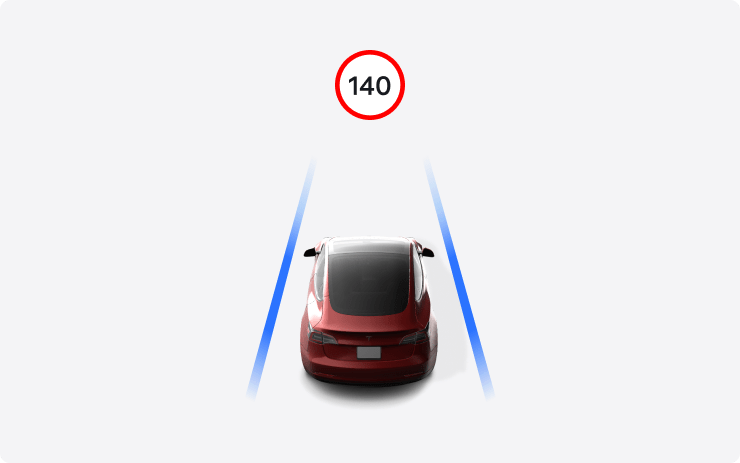
Speed Assist now leverages your car’s cameras to detect speed limit signs. This improves the accuracy of speed limit data on local roads and highways in select countries. Detected speed limit signs will be displayed in the driving visualization.
Destination Charger Availability
New Feature
for Model S, 3, X and Y

Destination Charging sites that charge on a pay-per-use basis now show how many stalls are available.