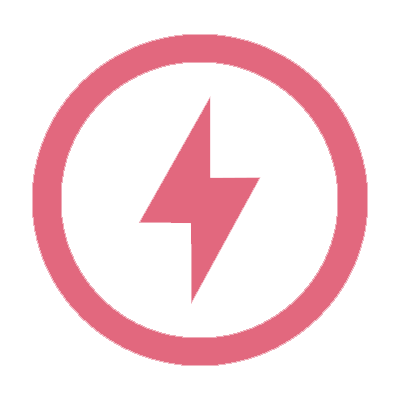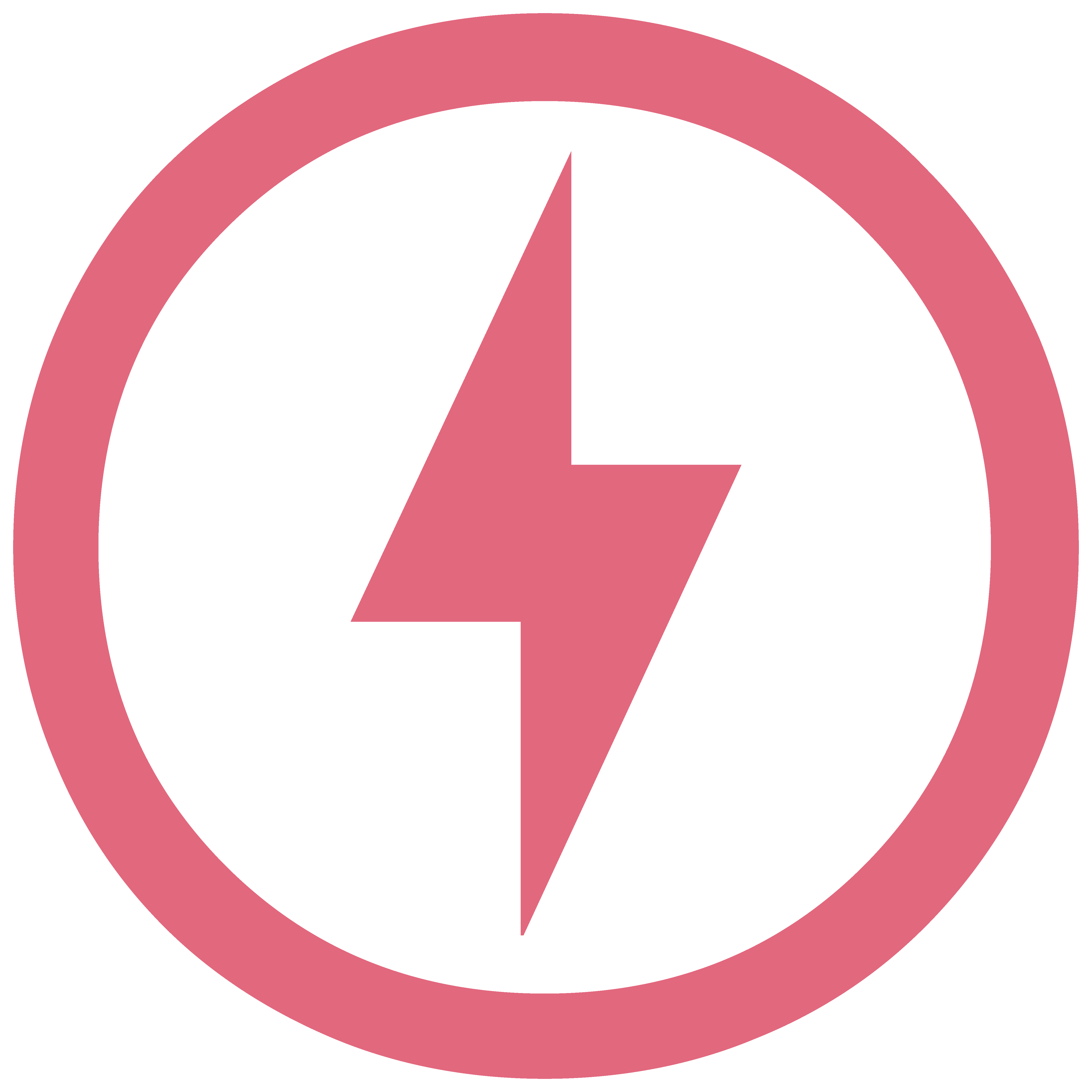More Icons in Status Bar
for Model 3, Model Y, Model S and Model X

This is an undocumented change in this release.
In V11 of Tesla’s software, many icons that appeared in the status bar along the top of the screen were moved to the top of the Controls menu.
With this release, some icons return to the status bar in certain circumstances.
The Driver Profiles and Sentry Mode icons will appear while the car is in Park. Once the vehicle is in Drive then the icons disappear from the status bar and will only appear in the Controls menu.
The cellular data icon will only appear in the status bar if the car doesn’t have a data connection. While the Wi-Fi icon will appear in the status bar only when the car is actively connected to a Wi-Fi access point.
Other icons such as Bluetooth, software update notifications, and car notifications will only appear the top of the Controls menu.