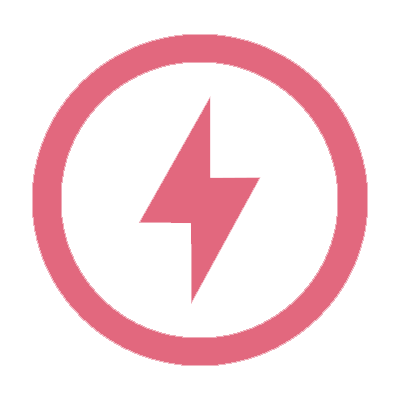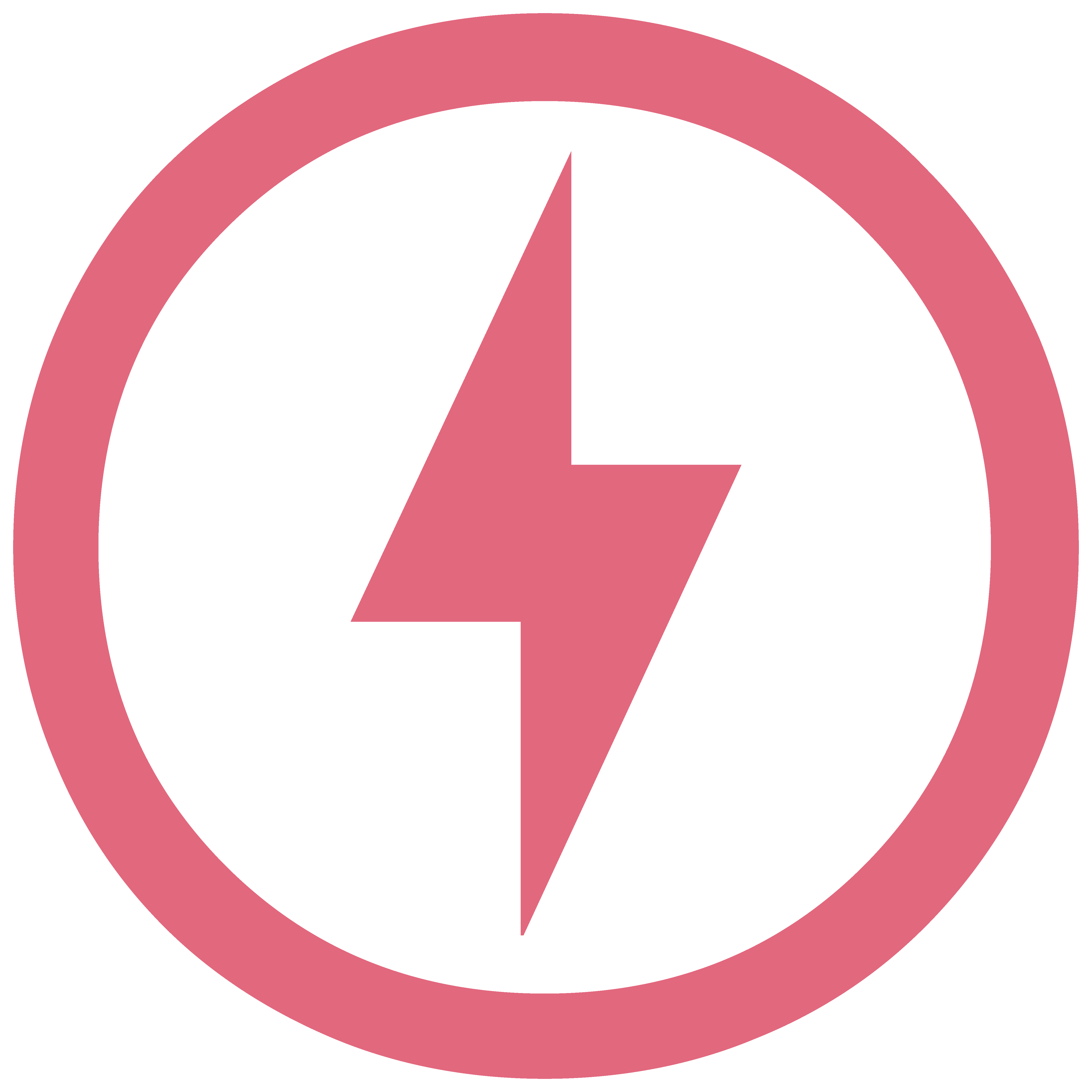Visualization Update
New Feature
for Model S, 3, X, Y and CT

Your vehicle will now display more objects on the screen, such as traffic lights, cones, and trash cans.
Voice Command Updates
New Feature
for Model S, 3, X, Y and CT

You can now use Chinese voice commands to enable climate control with zone-specific settings. Additionally, voice commands now support multiple intents within a single query.
Cabin Camera
New Feature
for Model S, 3, X, Y and CT

The cabin camera above your rearview mirror can now determine driver inattentiveness and provide you with audible alerts, to remind you to keep your attention on the road when Assisted Driving features are being used. Cabin Camera video do not leave the vehicle itself, which means the system cannot save or transmit information.
Voice Command Updates
New Feature
for Model S, 3, X, Y and CT

You can now use voice commands to search for destinations along your navigation route or near a specific location. Additionally, voice control now supports adding waypoints, switching routes, and selecting route preferences.
Vohico
New Feature
for Model S, 3, X, Y and CT

Try out Vohico, the new app that lets you browse Douyin videos and listen to Toutiao news with ease. Just log in with your Douyin account and enjoy entertainment anytime, anywhere.
Dashcam Update and Side Camera Recording
New Feature
for Model New S, 3, New X, and Y / HW4
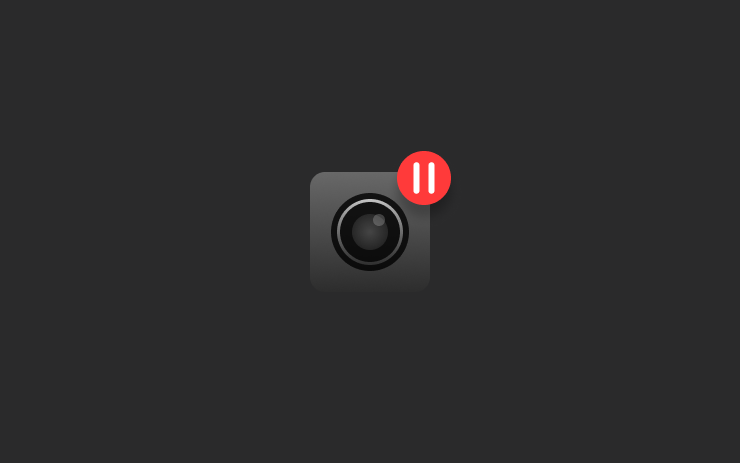
Your vehicle’s side cameras (B-Pillar) will now be recorded to both Dashcam and Sentry clips. The Dashcam Viewer app has also been updated with a grid view, making it easier to access and review recordings.
Dashcam Update
New Feature
for Model New S, 3, New X, Y and CT / AMD Ryzen
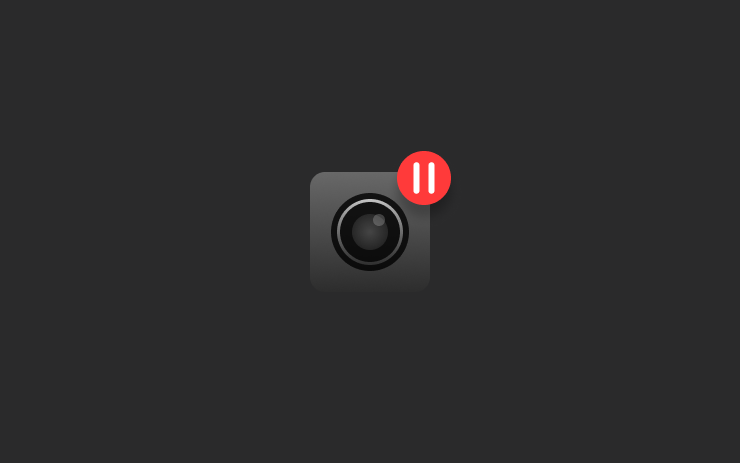
The Dashcam app now lets you adjust playback speed for more flexible viewing. You can also choose whether the video fills the screen or keeps its original size.
While parked, go to App Launcher > Dashcam.
Light Sync
New Feature
for Model New S, New 3, New X, New Y and CT

Experience light and sound in perfect harmony. Accent lights now respond to your music, adjusting in real time to both sound and surroundings to deliver a consistent visual impact across genres and lighting conditions.
For an even more immersive experience, you can also match the lights to the album’s art color. While parked, turn on Rave Cave to transform the cabin into your own personal nightclub – with maximum brightness and full-on party vibes.
Go to App Launcher > Toybox > Light Sync.
Audio Settings Update
New Feature
for Model S, 3, X, Y and CT

Customize your sound with personal equalizer presets. You can create and save multiple presets to match your listening preferences. Audio settings are now located under Controls > Audio and can also be found using the Controls search.
Site Info at Arrival
New Feature
for Model S, 3, X, Y and CT

To improve the site arrival experience, new icons in the charger list now indicate locations that require valet service or pay-to-park access. Upon arrival, a notification provides key details such as access codes, parking restrictions, level or floor information, and restroom availability. This information is also available on the site card.
Save Trunk Height Based on Location
New Feature
for Model New S, 3, new X, Y and CT

Customize the opening height of your trunk and save it as the default or for a specific location, such as your garage. To set a height, pause the trunk while it’s moving using the touchscreen. Alternatively, manually adjust to your preferred height, then press and hold the trunk close button until you hear a chime.
To set your existing trunk opening to the factory default height, or to clear any saved locations, go to Controls > Service > Remove Saved Locations.
Rear Cross-Traffic Chime
New Feature
for Model S, 3, X and Y

When you shift into Reverse, a warning sound will play from the direction of an incoming object detected crossing behind you, such as a vehicle or pedestrian. Go to Controls > Safety > Rear Cross-Traffic Chime.
Keep Accessory Power On
New Feature
for Model New S, 3, new X, and Y

Use or charge devices through the low voltage outlets, USB ports, or the inductive phone charger after exiting the vehicle, as long as the battery is above 20%.
When enabled, these ports remain powered even if you are not present, and the vehicle is not in use. Note that this may increase the vehicle’s power consumption, even if no device is connected.
Go to Controls > Charging > Keep Accessory Power On.
Minor Updates
New Feature
for Model S, 3, X, Y and CT

– Media Player accounts (e.g. QQ Music) are now linked to your driver profile. Simply log into your media account while your driver profile is selected.
– This update includes important security fixes and improvements.
– Minor fixes and performance enhancements have been applied.